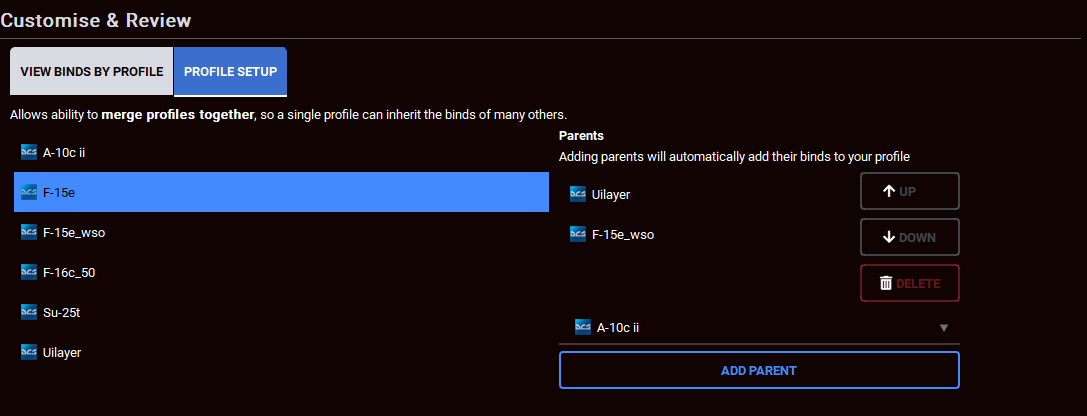Warning: Be Cautious When Removing Plugins
When you start using profile chaining, the existence of parent profiles depends on the plugins you have installed. Therefore, you should always run the same set of plugins or add more plugins, but never remove any plugins.
If you disable a plugin that has profiles as parents, it will clean up any parent profiles associated with that plugin, effectively removing those associations. If you later run the missing plugin again, you will need to re-establish those parent profile associations.